The problem
It’s common for UX professionals to design forms like the following:
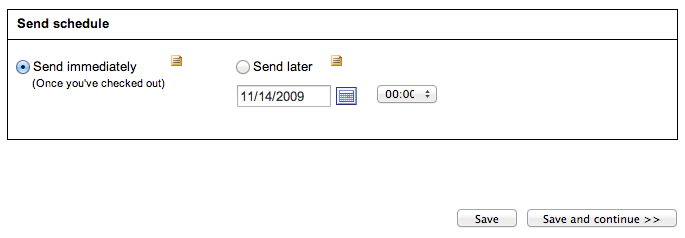
where radio buttons are employed to split the form into sections, each of which can have its own fields which are only mandatory if the parent radio button is checked. Thus the validation logic is conditional on the submitted form data.
Such requirements are slightly tricky to capture in Django as they tread slightly outside the normal path of form validation. Specifically:
- It’s not documented how to render radio buttons separately. The default behaviour is to render an unordered list. The guidance on fine-grained template control only covers looping over the choices.
- It’s not obvious how to change the validation properties of a form field dynamically, depending on the submitted data.
A solution
Start with this form class:
from django import forms
class ScheduleForm(forms.Form):
NOW, LATER = 'now', 'later'
SCHEDULE_CHOICES = (
(NOW, 'Send immediately'),
(LATER, 'Send later'),
)
schedule = forms.ChoiceField(choices=SCHEDULE_CHOICES, widget=forms.RadioSelect)
send_dt = forms.DateTimeField(label="", required=False)
Note the send_dt field has required=False as it is only mandatory if the
‘Send later’ radio button is selected. For simplicity, we are are only using a
single datetime field for the send date rather than the split-widget field of
the wireframe.
We can render this as follows:
<form action="." method="post">
{% csrf_token %} {{ form.non_field_errors }}
<h3>Send schedule</h3>
{{ form.schedule.errors }}
<div class="span4">
{{ form.schedule.0 }}<br />
<span class="help-text">(Once you've checked out)</span>
</div>
<div class="span4">
{{ form.schedule.1 }}<br />
{{ form.send_dt }} {{ form.send_dt.errors }}
</div>
<button type="submit">Save</button>
</form>
Note:
-
The radio buttons are rendered individually by referring to the index of each option (this works in Django 1.4+).
-
We don’t render the errors for the
schedulenext to one particular radio button, but above the container elements.
Next we add conditional validation to the form class:
from django import forms
class ScheduleForm(forms.Form):
NOW, LATER = 'now', 'later'
SCHEDULE_CHOICES = (
(NOW, 'Send immediately'),
(LATER, 'Send later'),
)
schedule = forms.ChoiceField(choices=SCHEDULE_CHOICES, widget=forms.RadioSelect)
send_dt = forms.DateTimeField(label="", required=False)
def __init__(self, data=None, *args, **kwargs):
super().__init__(data, *args, **kwargs)
# If 'later' is chosen, mark send_dt as required.
if data and data.get('schedule', None) == self.LATER:
self.fields['send_dt'].required = True
Here, we override __init__ and inspect the raw submitted data so that we can
set required=True on the send_dt field appropriately. This is the
conventional way of adding conditional logic to form validation, although it’s
more common to use an additional argument to __init__ to determine the field
adjustments.
Discussion
This solution is not perfect. It’s a little odd to use the raw form data to change validation rules. However, I’m not aware of a cleaner alternative.
You also want to use Javascript to hide form widgets that aren’t relevant until their parent radio button has been checked.
Related links:
- Advanced Django Form Usage - A decent overview of various issues around forms from DjangoCon 2011.