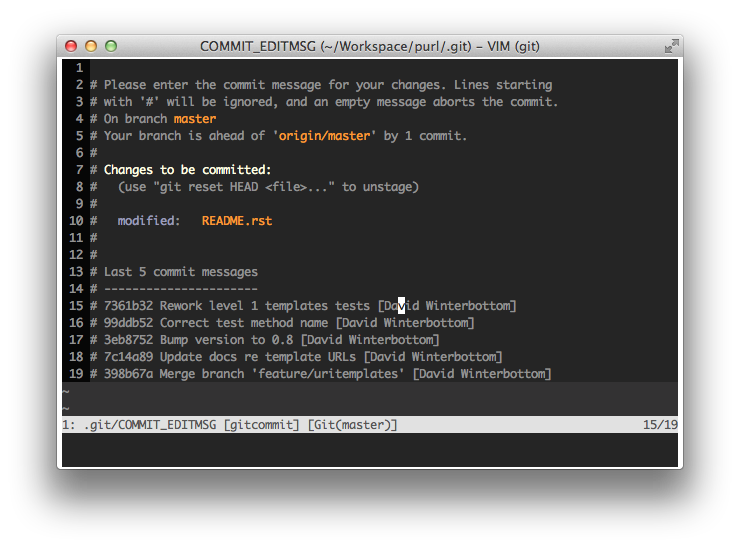Confession: I am a pedant, especially around commit messages.
I often find myself writing very similar commit messages (like “Bump version to 0.4.3”) and want to ensure I use the same wording each time. Thanks to @LuRsT, I learnt how to employ Git’s prepare-commit-msg hook to display the last 5 commit messages when I’m editing a commit message.
Use the following .git/hooks/prepare-commit-msg hook:
#!/bin/sh
NUM_COMMITS=5
FORMAT="# %h %s [%an]"
COMMITS="$(git log --pretty="${FORMAT}" -${NUM_COMMITS})"
HEADER="#
# Last ${NUM_COMMITS} commits
# ----------------------"
recent_commits() {
echo "${HEADER}"
echo "${COMMITS}"
}
COMMIT_FILE=$1
SOURCE=$2
SHA=$3
case "$SOURCE" in
merge|squash|message)
;;
""|commit|template)
if [ -z "$SHA" ]; then
recent_commits >> $COMMIT_FILE
fi
;;
*)
echo "Unexpected type '$SOURCE' in prepare-commit-msg hook" >&2
exit 1
esac
then your default commit template looks like this: